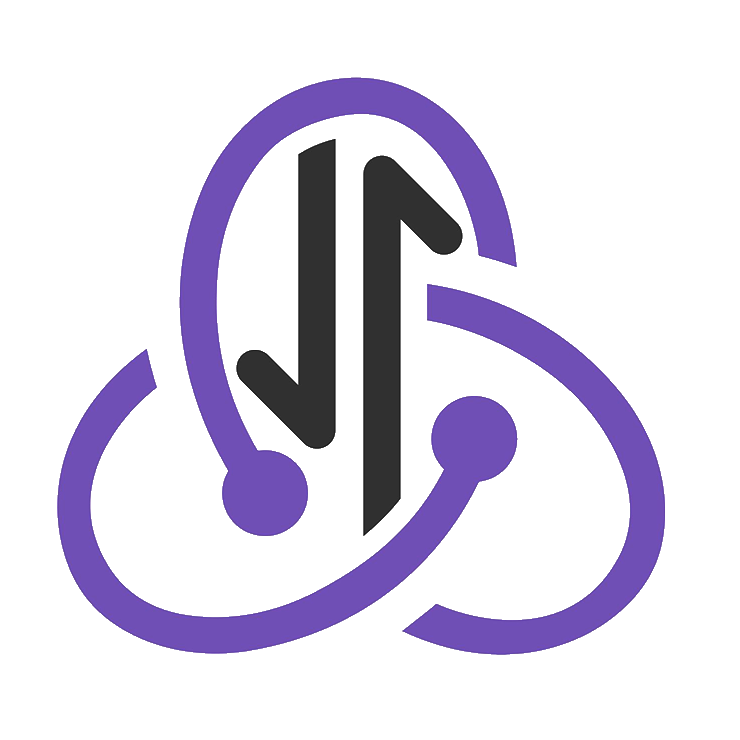
redux-requests
Declarative AJAX requests and automatic network state management for single-page applications
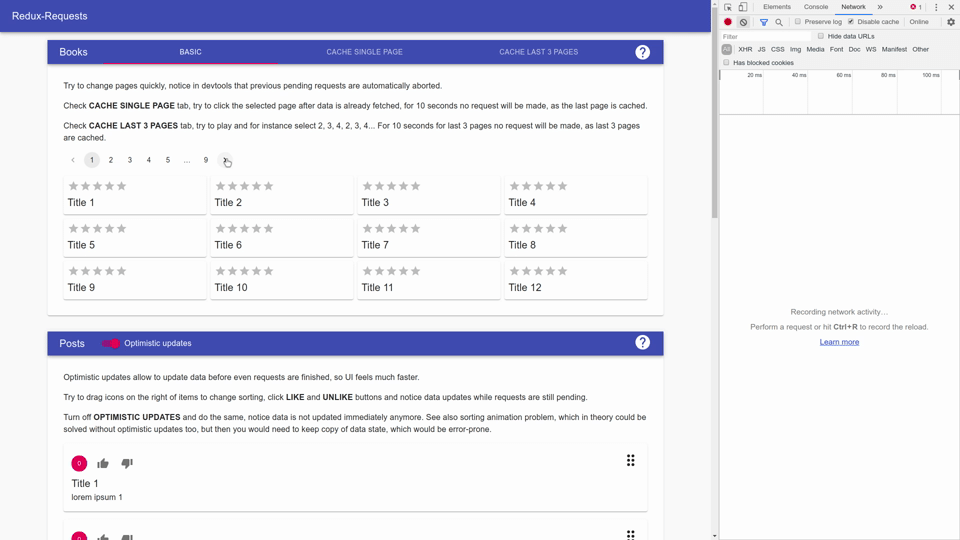
![[object Object]](/img/undraw_letter.svg)
Just actions
Just dispatch actions and enjoy automatic AJAX requests and network state management
![[object Object]](/img/undraw_cancel.svg)
First class aborts support
Automatic and configurable requests aborts, which increases performance and prevents race condition bugs before they even happen
![[object Object]](/img/undraw_by_my_car.svg)
Drivers driven
Compatible with anything for server communication. Axios, Fetch API, GraphQL, promise libraries, mocking? No problem! You can also integrate it with other ways by writing a custom driver!
![[object Object]](/img/undraw_portfolio.svg)
Batch requests
Define multiple requests in single action
![[object Object]](/img/undraw_to_the_stars.svg)
Optimistic updates
Update remote data before receiving server response to improve perceived performance
![[object Object]](/img/undraw_memory_storage.svg)
Cache
Cache server response forever or for a defined time period to decrease amount of network calls
![[object Object]](/img/undraw_data_processing.svg)
Data normalisation
Use automatic data normalisation in GraphQL Apollo fashion, but for anything, including REST!
![[object Object]](/img/undraw_server.svg)
Server side rendering
Configure SSR totally on Redux level and write truly universal code between client and server
![[object Object]](/img/undraw_react.svg)
React bindings
Use react bindings to decrease code amount with React even more
With redux-requests, assuming you use axios (you could use it with anything else too!) you could refactor a code in the following way:
import axios from 'axios';- import thunk from 'redux-thunk';+ import { handleRequests } from '@redux-requests/core';+ import { createDriver } from '@redux-requests/axios'; // or another driverconst FETCH_BOOKS = 'FETCH_BOOKS';- const FETCH_BOOKS_SUCCESS = 'FETCH_BOOKS_SUCCESS';- const FETCH_BOOKS_ERROR = 'FETCH_BOOKS_ERROR';-- const fetchBooksRequest = () => ({ type: FETCH_BOOKS });- const fetchBooksSuccess = data => ({ type: FETCH_BOOKS_SUCCESS, data });- const fetchBooksError = error => ({ type: FETCH_BOOKS_ERROR, error });- const fetchBooks = () => dispatch => {- dispatch(fetchBooksRequest());-- return axios.get('/books').then(response => {- dispatch(fetchBooksSuccess(response.data));- return response;- }).catch(error => {- dispatch(fetchBooksError(error));- throw error;- });- }+ const fetchBooks = () => ({+ type: FETCH_BOOKS,+ request: {+ url: '/books',+ // you can put here other Axios config attributes, like method, data, headers etc.+ },+ });- const defaultState = {- data: null,- pending: 0, // number of pending FETCH_BOOKS requests- error: null,- };-- const booksReducer = (state = defaultState, action) => {- switch (action.type) {- case FETCH_BOOKS:- return { ...defaultState, pending: state.pending + 1 };- case FETCH_BOOKS_SUCCESS:- return { ...defaultState, data: action.data, pending: state.pending - 1 };- case FETCH_BOOKS_ERROR:- return { ...defaultState, error: action.error, pending: state.pending - 1 };- default:- return state;- }- };const configureStore = () => {+ const { requestsReducer, requestsMiddleware } = handleRequests({+ driver: createDriver(axios),+ });+const reducers = combineReducers({- books: booksReducer,+ requests: requestsReducer,});const store = createStore(reducers,- applyMiddleware(thunk),+ applyMiddleware(...requestsMiddleware),);return store;};
Would you like to learn more?