RequestAction
RequestAction is a type which defines the structure of request actions. Like
all Redux actions it obviously has a type property. Also it must have request
property and might have meta property.
request
This is mandatory key in any request action. What you put here depends on a driver you use.
For example, when using axios, it could look like that:
const fetchBooks = () => ({ type: 'FETCH_BOOKS', request: { url: '/books', },});It is also possible to provide array of configs to make batch requests:
const fetchBooksAndAuthors = () => ({ type: 'FETCH_BOOKS_AND_AUTHORS', request: [{ url: '/books' }, { url: '/authors' }],});meta
While request key is driver dependent and mandatory, meta is optional and its
options don't depend on used driver. As an example, let's add a meta property
to FETCH_BOOKS action:
const fetchBooks = () => ({ type: 'FETCH_BOOKS', request: { url: '/books', }, meta: { normalize: true, },});which would turn on automatic normalisation for FETCH_BOOKS query.
Below you can see the list of all possible meta options:
getData: (data, currentData) => transformedData
A function which is called on response success, which allows you to
transform data received from server, data is what you got from the server and currentData is data stored in reducer
currently.
getError: error => transformedError
A function which is called on request error, which allows you to transform error received from server.
asMutation: boolean
It can be used to force treating of a request action as mutation when true or query when false.
Useful if a driver you use doesn't have a config which could determine whether it is query or mutation.
Also could be handy if your want to treat a mutation (for example POST request) as a query for instance
to store its data.
driver: string
Only if you use multiple drivers, more details in multiple-drivers chapter.
takeLatest: boolean
When true, if a request of a given type is pending and another one is fired, the first one will be
automatically aborted, which can prevent race condition bugs and improve performance, default as true for queries and false
for mutations, which is usually what you want. See abort tutorial for more info.
requestKey: string
By default it is assumed that you only need to store information once for a given request type,
like its data, error or loading state, so that fetchBook('2') would override data for previous book, like with id '1', you can
change it behaviour with this property, like requestKey: id. See requests keys tutorial for more info.
requestsCapacity: number
Use together with requestKey, it prevents memory leak, imagine you dispatch requests with 1000+
different requestKey, passing requestsCapacity: 2 would remove state for 1st request after 3rd is resolved and so on, so
FIFO rule is applied here. See requests keys tutorial to see examples.
cache: boolean | number
It can be used to cache queries, forever when true or for a number of seconds, more information
in caching tutorial.
poll: number
It can be used to execute short polling for a given query, value is in seconds. For example, poll: 10 will refetch a given
query every 10 seconds, until resetRequests or stopPolling action is dispatched for this type of query. Also note, that
this option doesn't do anything when ssr: 'server' in handleRequests
dependentRequestsNumber: number
Number of requests which will be fired after this one, only for SSR purposes, more information in server side rendering guide.
isDependentRequest: boolean
Used together with dependentRequestsNumber, marking a given request as dependent on another,
more information in server side rendering guide.
normalize: boolean
Automatically normalize data on response success, both for queries and mutations. More information in
automatic normalisation tutorial.
optimisticData
An object which will be normalized on request as an optimistic update. More information in automatic normalisation tutorial.
revertedData
An object which will be normalized on response error so if optimistic update failed. More information in automatic normalisation tutorial.
localData
It can be attached to any action, even not request action, to update normalized data without request. More information in automatic normalisation tutorial.
silent: boolean
After setting to false no action will be dispatched for given request, so reducers won't be hit,
useful if you want to make a request and not store it, or in interceptor to avoid duplicated actions in some cases.
onRequest: (request, requestAction, store) => request
Function which will be called before request is made. It can be used to make some side effects,
for example with store.dispatch or to update request config by returning an updated one.
See interceptors tutorial.
onSuccess: (response, requestAction, store) => response
Function which will be called after successful response but before success action is dispatched. It can be used to make some side effects or to update response by returning another one. See interceptors tutorial.
onError: (error, requestAction, store) => error
Function which will be called after error response but before error action is dispatched. It can be used to make some side effects or to update error by throwing another one. It is also possible to recover from error by returning a response. See interceptors tutorial.
onAbort: (requestAction, store) => void
Function which will be called after abort but before abort action is dispatched. Usually it won't be useful, but it is available just in case. See interceptors tutorial.
runOnRequest: boolean
Passing true would prevent running onRequest interceptor for this action, useful to avoid infinitive loops in some cases.
See interceptors tutorial.
runOnSuccess: boolean
Passing true would prevent running onSuccess interceptor for this action, useful to avoid infinitive loops in some cases.
See interceptors tutorial.
runOnError: boolean
Passing true would prevent running onError interceptor for this action, useful to avoid infinitive loops in some cases.
See interceptors tutorial.
runOnAbort: boolean
Passing true would prevent running onAbort interceptor for this action.
See interceptors tutorial.
measureDownloadProgress: boolean
Passing true will expose download progress calculation in selectors like getQuery and getMutation, calculated by native
ProgressEvent. Useful for file downloads and big JSON payloads.
Available only for axios and graphql drivers... and for custom drivers which support it.
measureUploadProgress: boolean
Passing true will expose upload progress calculation in selectors like getQuery and getMutation, calculated by native
ProgressEvent. Useful for file uploads and big JSON payloads.
Available only for axios and graphql drivers... and for custom drivers which support it.
mutations
An object to instruct a mutation how to update queries data. Its keys are just
query types and values are update functions, for example for DELETE_BOOK mutation we could have:
mutations: { FETCH_BOOKS: data => data.filter(book => book.id !== '1'),}It is possible to update multiple queries with one mutation:
mutations: { FETCH_BOOK: data => data.id === '1' ? null : data, FETCH_BOOKS: data => data.filter(book => book.id !== '1'),}Update function also has 2nd argument mutationData which is just data from mutation
response. It could be useful for update mutations like UPDATE_BOOK:
mutations: { FETCH_BOOK: (data, mutationData) => data.id === '1' ? mutationData : data,}Actually there is an alias for passing update functions:
mutations: { FETCH_BOOK: { updateData: (data, mutationData) => data.id === '1' ? mutationData : data, },}As you can see, instead of passing update functions directly, you can pass them inside
object as updateData key.
This is to support other options, like local, updateDataOptimistic and revertData.
See local updates tutorial and
optimistic updates tutorial for more information.
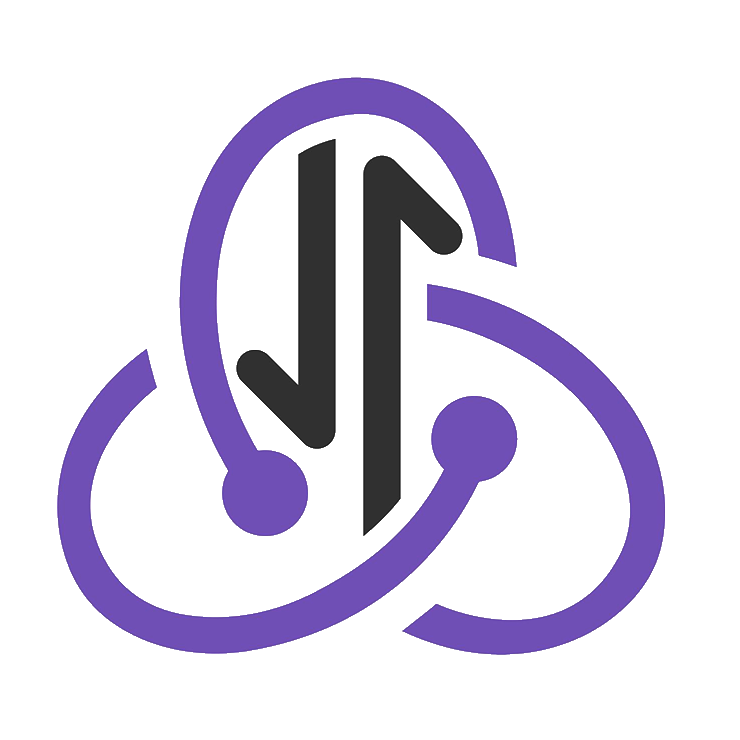 redux-requests
redux-requests