9. Caching
cache
Sometimes you might want your responses to be cached for an amount of time or even forever (until the page is not reloaded at least).
Or, putting it another way, you would like to send a given request no more often than once for an amount of time. You can easily
achieve it with an optional cache middleware. To activate it, just pass cache: true to handleRequests:
import { handleRequests } from '@redux-requests/core';
handleRequests({ ...otherOptions, cache: true,});After this, you can use meta.cache:
const fetchBooks = () => ({ type: FETCH_BOOKS, request: { url: '/books' }, meta: { cache: 10, // in seconds, or true to cache forever },});What will happen now is that after a succesfull book fetch (to be specific after FETCH_BOOKS_SUCCESS is dispatched),
any FETCH_BOOKS actions for 10 seconds won't trigger any AJAX calls and the following FETCH_BOOKS_SUCCESS will contain
previously cached server response. You could also use cache: true to cache forever.
cacheKey
Sometimes you would like to invalidate your cache based on a key, so if a key is changed, then you would bypass the cache
and network would be hit. You can use meta.cacheKey for that:
const fetchBooks = language => ({ type: FETCH_BOOKS, request: { url: '/books', params: { language } }, meta: { cache: 10, cacheKey: language, // if language changes, cache won't be hit and request will be made },});Cache with requestKey
Another use case is that you might want to keep a separate cache for the same request action based on a key.
Then, like for usual not cached queries, you could use meta.RequestKey. For example:
const fetchBook = id => ({ type: FETCH_BOOK, request: { url: `/books/${id}` }, meta: { cache: true, requestKey: id, },});
/* then, you will achieve the following behaviour:- GET /books/1 - make request, cache /books/1- GET /books/1 - cache hit- GET /books/2 - make request, cache /books/2- GET /books/2 - cache hit- GET /books/1 - cache hit*/cacheKey and requestKey together
You can also use cacheKey and requestKey at the same time, then different cacheKey
will be able to invalidate cache for each requestKey individually, like:
const fetchBook = (id, language) => ({ type: FETCH_BOOK, request: { url: `/books/${id}`, params: { language } }, meta: { cache: true, cacheKey: language, requestKey: id, },});
/* then, you will achieve the following behaviour:- GET /books/1?language=en - make request, cache /books/1- GET /books/1?language=en - cache hit- GET /books/2?language=de - make request, cache /books/2- GET /books/2?language=en - make request, cache /books/2 again due to changed language- GET /books/2?language=en - cache hit*/There is an interesting requestKey and cacheKey relation. Passing the same
requestKey and cacheKey is the same like passing only requestKey, because
requests are stored separately for each requestKey, so cache invalidation with
the same cacheKey could never happen.
Cache with requestCapacity
When you use cache with requestKey, like without caching you can also be worried
about storing too many queries in state. Like there, in the same fashion you can use requestsCapacity:
const fetchBook = id => ({ type: FETCH_BOOK, request: { url: `/books/${id}` }, meta: { cache: true, requestKey: id, requestsCapacity: 2, },});
/* then, you will achieve the following behaviour:- GET /books/1 - make request, cache /books/1- GET /books/1 - cache hit- GET /books/2 - make request, cache /books/2- GET /books/2 - cache hit- GET /books/1 - cache hit- GET /books/3 - make request, cache /books/3, invalidate /books/1 cache- GET /books/1 - make request, cache /books/1, invalidate /books/2 cache*/Manual cache clearing
If you need to clear the cache manually for some reason, you can use clearRequestsCache action:
import { clearRequestsCache } from '@redux-requests/core';
// clear the whole cachedispatch(clearRequestsCache());
// clear only FETCH_BOOKS cachedispatch(clearRequestsCache([FETCH_BOOKS]));
// clear only FETCH_BOOKS and FETCH_AUTHORS cachedispatch(clearRequestsCache([FETCH_BOOKS, FETCH_AUTHORS]));Note however, that clearRequestsCache won't remove any query state, it will just remove cache timeout so that
the next time a request of a given type is dispatched, AJAX request will hit your server.
So it is like cache invalidation operation. To remove also data you can use resetRequests action.
SSR compatibility
Also, cache is compatible with SSR by default, so if you dispatch a request action with meta cache on your server, this information will be passed to client inside state.
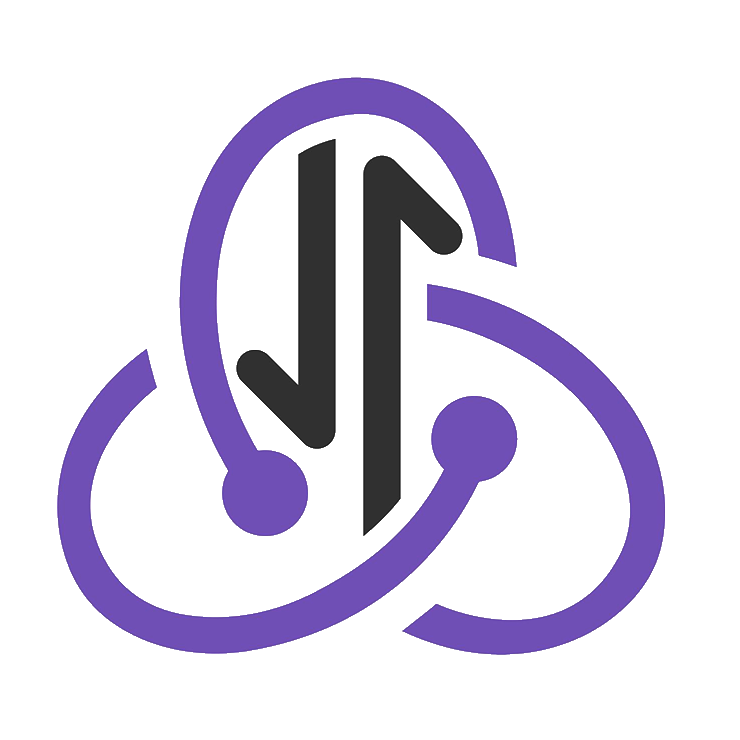 redux-requests
redux-requests