Installation
Installing the core
Before installing redux-requests, first make sure that you have installed required
dependencies:
$ npm install redux reselectThen, to install the package, just run:
$ npm install @redux-requests/coreor you can just use CDN: https://unpkg.com/@redux-requests/core.
Installing a driver
Also, you need to install a driver. There are following drivers available:
- axios
- fetch
- graphql
- promise
- mock
You need to have at least one, but it is also possible to use multiple in the single app. It is also possible to write a custom driver.
Axios driver
Choose it, if you like using axios library. To install it, run:
$ npm install @redux-requests/axiosor CDN: https://unpkg.com/@redux-requests/axios.
axios itself is not included in the driver, so you will need to install it separately:
$ npm install axiosFetch driver
Choose it, if you prefer to use the standard Fetch API to communicate with your servers:
$ npm install @redux-requests/fetchor CDN: https://unpkg.com/@redux-requests/fetch.
You might also need to install a Fetch API polyfill if your environment requires it,
for instance isomorphic-fetch:
$ npm install isomorphic-fetchGraphQL driver
Use it, if you need to connect to a GraphQL server. In theory it is of course possible to
use axios or fetch driver for this, but graphql driver makes this simpler and supports
GraphQL concepts like fragments, uploading files according to multipart request specification and so on. To install it, run:
$ npm install @redux-requests/graphqlor CDN: https://unpkg.com/@redux-requests/graphql.
Promise driver
Sometimes you already have a library which is responsible for API communication.
Usually those are promised based. For this scenario, pick promise driver:
$ npm install @redux-requests/promiseor CDN: https://unpkg.com/@redux-requests/promise.
Mock driver
In a perfect world, you would always already have an API to integrate with during frontend
development. However, quite often reality proves otherwise and you would like to
start working on a feature before backend is ready. In this situation mock driver
could be very useful, as with its help you can just mock server responses and errors within
Redux actions and continue normally. Then, after API is finished, you will just need to replace
the driver with a real one, like axios or fetch, without any additional refactoring necessary,
which could save you a lot of time! To install:
$ npm install @redux-requests/mockor CDN: https://unpkg.com/@redux-requests/mock.
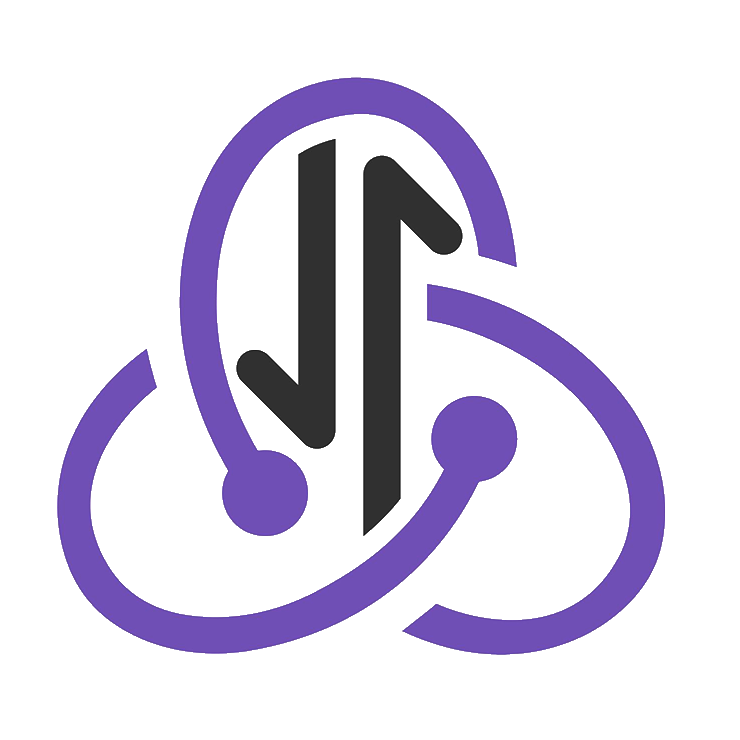 redux-requests
redux-requests